Cetus2 Multi-Color & Multi-Material 3D Printer Deluxe Version
- All orders will be fulfilled from US Stock.
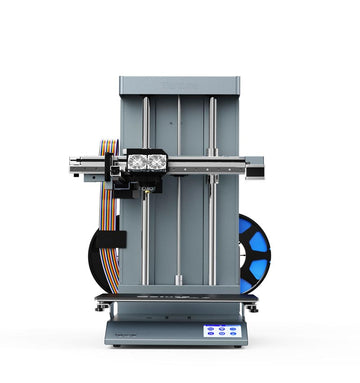
Cetus2 Multi-Color & Multi-Material 3D Printer Deluxe Version
Color Never Been Easier
Single-color production limits makers who desire creative color patterns or real-life details.
With Cetus2 each color can be mixed at any ratio you choose, sparking your creativity and turning your ideas into a colorful reality.
Cetus2's Social Voice
Cetus2 Extruder Design
Dual Direct Extrusion

Cross-section of hotend

On-the-Fly Material Switching
Colorful, not Wasteful
Cetus2 New Extruder Design Boost Speed and Produce Less Waste
Cetus2 Hotend
Cetus2 hotend contain 2 mostly separate melting zone, the 2 materials converge just above the nozzle orifice. The volume that allows the materials to mix is very small, therefore the amount that need to be purge is greatly reduced.
VS
Regular Hotend
In order to change color, the entire melt zone need to reload the with new color/material. Therefore a regular hotend need to purge a large amount of material during color change, the resulting purge tower usually bigger than the print itself.

Flexible Purging Strategy
Automatic Parametric Purge Tower

Quickly add a configurable purge tower for any dual color print. Good for newbie or quick drafts. Produce small amount of waste and take longer to print.
Purge Into Infill

Check the option "Infill" preferred to purge into infill. Produce no waste but not suitable for print with little or no infill.
Custom Designed Purge Tower

Use custom model for purge tower. In this case a purge tower is designed to be inside the print, no waste produced.
Blending Colors On Your Prints!
Single-color production limits makers who desire creative color patterns or real-life details. However, with Cetus2, each color can be mixed at any ratio you choose, sparking your creativity and turning your ideas into a colorful reality.

Make your own dual-color co-extrusion prints, blend new colors that are not on the market, such as this mysterious pink, by co-extruding orange and blue at 50/50. Start enjoy the perspective-based color with Cetus2 and produce the most visually striking 3D prints.

Color switches on ridges to form color transitions

50-50 mixing of blue and orange
Mixing Colors at Different Ratios
Material:Transparent PLA,Green and Red

Multi-Material 3D Printing
Cetus2 has the ability to combine 2 different materials in the same print model, giving users a powerful new tool for creativity. Quickly switch colors and materials to generate high-quality prints with dazzling aesthetics that set you free from the limitations of typical 3D printers.


PVA Water-soluble Support

Breakaway Support
Dedicated Software UP Studio 3
Cetus2’s multi-material system allows you to define every position of material switching on the model with a simple setup. Usually, designers need to set colors by dividing models into different parts, this may require advanced modeling skills. Now with Tiertime UP Studio 3, you can always add the color later, in a few simple steps!
Colorize Models with a few Clicks
You are able to select a customized bitmap to paste on the model. Simply load your model, adjust the position of the subject, and select image texture, you’re good to go. After easy settings to suit your preference, you can slice and be ready for your artwork.
Texture Mapping


Facet Seletion

Print Colors with Clear Boundary



Print Color Transitions


More Convenient Features
Mesh Bed Leveling
Manual leveling can be tedious and time-consuming, which can discourage people from getting started with 3D printing. With a built-in sensor, Cetus2 is able to initialize with Fully Automatic Leveling and Z-Level Calibration to prepare for any task, saving you time and eliminating complicated setup.



Multiple Connectivity
You can use Type-C USB or a standard size SD Card to upload models you wish to print, or you can control and send print jobs to Cetus2 remotely – through its Stable WI-FI connection. Powered by Expressif, an industrial leader in WiFi and AIOT chip design, this new printer CPU will give the printer massive improvement on WI-FI stability.

Touch Screen Control

Filament Sensing Module Design
With a built-in intelligent filament detection module, Cetus2 increases the success rate of printing by ensuring the accurate loading of filament. It also pauses printing and notifies you when the filament is running out or broken.


All Popular Filaments Supported
Cetus2 supports various printing materials on the market, from soft to hard, water-soluble to foam-based. Whether you want to create something with widely used 3D printing materials such as PLA or produce functional prototypes from engineering materials – Cetus2 can handle any task with ease and blended creativity. A magical printing world is ready for you to explore.

Fast & Silent Printing
The steel linear guideway of Cetus2 provides the stability and strength for high-level printing performance with reliability and accuracy. The advanced TMC Silent Stepper Driver makes the whole machine silent during printing. 3D printing no longer distracts making Cetus2 a better choice for home printing or classroom settings.

What's in the Box

Specification
| Specification | Cetus2 Deluxe |
|---|---|
| Extruder | OTFS Direct Dual Extrusion |
| Material Diameter | 1.75mm |
| Nozzle Diameter | 0.4mm, 0.6mm |
| Max. Nozzle Temperature | 280°C |
| Max. Extruder Speed | 200mm/Sec |
| Motion Control System | 5-Axis Synchronized (X-Y-Z-E1-E2) |
| Stepper Motor Driver | TMC 2209 (Silent) |
| Printing Volume | 200*300*300mm (X-Z-Y) |
| Printing Accuracy | ±0.1mm/100mm |
| Layer Thickness | 0.05-1.0mm |
| Leveling | Automatic Leveling by Pressure Sensor |
| Nozzle Height / Z-Level | Automatic Measurement by Pressure Sensor |
| Build Platform Surface | Carborundum Glass |
| Max Platform Temperature | 100°C |
| Material Flow Monitor | Detectable Conditions:
1. Filament Presence; 2. Filament Breakage; 3. Extruder Blockage. |
| Native Gcode Support | Yes, Read Gcode Directly |
| Software | UP Studio 3 (Slicer), Wand (Host) |
| 3rd Party Software Support | Yes, Cura, SuperSlicer, etc. |
| Material Compatibility | PLA, PVA, PETG, TPU, etc. Open Materials |
| Connectivity | USB-C, WiFi, SD Card |
| Screen | 4.3 TFT Color Touchscreen |
| Power Input | 110-240 VAC, 50-60Hz, 400W |
| Physical Dimension | 470x600x460mm (W-H-D) |
| Packaging Dimension | 610x280x500mm (W-H-D) |
| Product Weight | 15KG |
| Shipping Weight | 18.5KG |























